WAMS: Workload Allocations Management System
Managing academics’ workload allocations is typically done through complex spreadsheets, with each School or Departments models evolving and diverging overtime. Custom-built database applications have not been flexible enough to manage more than one model, nor allow the models to change from year to year.
WAMS however, built internally at the University of Southern Queensland, offers a flexible, web-enabled method to managed allocations regardless of the number, type, and scope of academic workload models used at the institution.
WAMS Design Philosophy
 Bye-bye spreadsheets
Bye-bye spreadsheets
Spreadsheets are great! At least, for some tasks. But not for academic workload management. WAMS is web-based, database driven application that removes the annoyances of unreadable cell formulas and faculty row copying in favour of guaranteed data integrity. As a bonus, allocations can be viewed and updated by many people simultaneously, and reporting is consistent. And if you love spreadsheet, WAMS supports easy export of all its data to Excel.
 Keep it Simple, Stupid
Keep it Simple, Stupid
The KISS engineering principle ensures that applications are fit for purpose and cost effective. In combination with Loosely Coupled design philosophy that WAMS adheres to, our software is small but beautiful and can be deployed either independently of or alongside any other institutional software such as student management systems.
 Genericity done right
Genericity done right
Custom-built database applications are often not general enough to be able to deal with different workload models at the same time. Whereas in WAMS, not only can models vary across academic sections and evolve over time, as processes do. WAMS is also designed to be usable in faculties and institutions where multiple workload models and processes are deployed in the various departments and schools.
 Empower people
Empower people
WAMS uses the Role Based Access Control method to support multiple processes. Decide whether academics can see their colleagues’ allocations or can propose specific allocations for their units for considerations by the Head of School. Or set it up such that workload management is budget planning tool only. The choice is yours.
Built by academics for academics
The defining strength of WAMS is that it was originally designed and implemented by academics who were former Heads of Department and are passionate Computer Science lecturers. The former ensures that the application is throughly in tune with the needs of academic managers, while the latter means that the system’s foundations are based on solid theory and informed by best practice.
WAMS Features
WAMS sports a range of features designed to optimise the workload allocation process and to enhance organisations’ resource management. Best of all – new features are constantly being added.
Workload Models
WAMS is designed to be versatile enough to handle complex and evolving workload models that differ across faculties, schools and departments.
WAMS can concurrently handle multiple academic workload models, provide consistent tracking and reporting and manage a wide range of diverse and evolving workload model types, envelopes, rules and calculations.
The WAMS system can also be configured to work with various modes and teaching campuses by allowing allocations to be assigned to staff, units or offers.
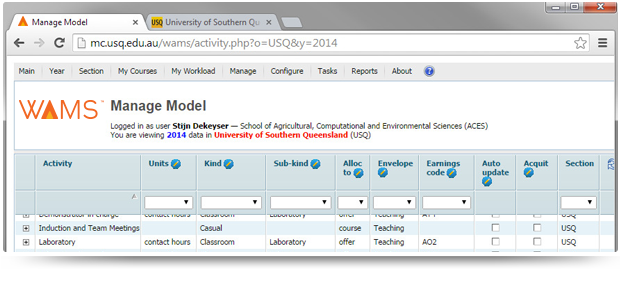
Staff and Unit Workload Management
Managing unit (subject/course) and staff workload go hand in hand. A teaching allocation in one affects the other, so WAMS supports both a Staff and a Unit perspective on workload management. For staff, the system supports setting targets for the various Envelopes defined in the workload model.
Actual allocations are then compared against the target. For units, some allocations may be based on enrolments;
WAMS validates the allocations against those. For both staff and units, details printable reports can be downloaded. It’s also possible to send email notifications to staff if their workload allocations have changed since they las accessed them.

Reporting
At its core WAMS is a data editing and viewing tool. The software’s reporting capabilities are grouped into three categories. First, a small number of dynamic and generic reports are built-in to support much of the day-to-day reporting requirements. These reports allow managers to check on casualisation levels, project staffing requirements, and enhance their budget management. Secondly, all reports (and also the data entry screens) can be exported in variety of formats including Microsoft Excel. Finally, XML data feeds are accessible for use in reporting software such as SSRS.
Reporting can be done at any level in the organisation’s hierarchy – an arbitrary section depth is supported.

Customisation
The Workload Allocation Management System can be deployed to universities that utilise different terminology. Courses and Semesters can be shown as Units and Trimesters instead, for example. WAMS can adapt to multiple processes mainly through the use of its Role Based Access Control module. It can be set up to be used only by a handful of workload managers, or by all academic staff in a Section, or various options in between. Finally, the software can be made to import data from other institutional databases and show it side-by-side to corresponding WAMS data.
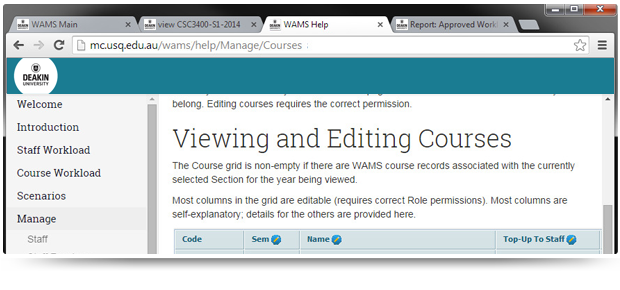
Other Features
WAMS keeps track of allocations over time. For unit allocations there is a comprehensive versioning mechanism that doubles as drafts repository. Institutions that wish to do so, may use this feature to allow allocations to be created in a bottom-up fashion, rather than a top-down manner.
Various other features are available in WAMS – the list is growing at a steady pace and new additions are explained in the user documentation.
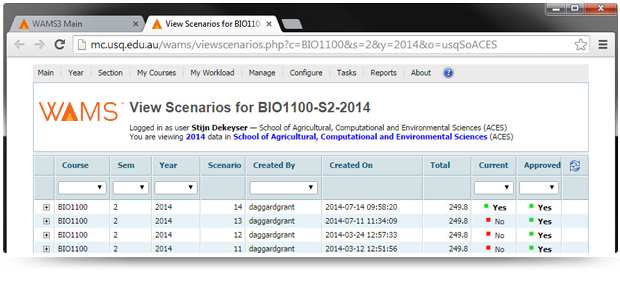
Deployment Services
Software as a service (SaaS) is a software licensing and delivery model in which software is made available on a subscription basis and is centrally hosted. User access WAMS via a web browser.
 Trial
Trial
Trial the full version of WAMS in a sandbox for three months. Free of charge. Contact Academ below to organise your free trial. Our expert WAMS team will also be able to assist you with the initial configuration of your trial site.
 Deployment
Deployment
Should you wish to proceed with a yearly licence of the WAMS product after your trial. Academ can easily migrate any trial data and configuration into a full-featured version of WAMS. Which could be deployed in your academic section after completing contract negotiation with Academ.
Free Use Programme
Your academic section may qualify for the Free Use programme if it meets certain criteria (for example, size of the section). The programme essentially entails continuing with the Trail sandbox environment for a specified amount of time. Contact us for more information.
Requirements
- Legal requirements
- Trial and Free Use: Trial Agreement
- Full deployment: Contract
- Setup requirements:
- A list of courses (units / subjects)
- A list of staff in spreadsheet format
- Terminology, Section hierarchy, and other localisation information
WAMS is currently deployed in five Australian universities and is being trialled in a handful of others. We can introduce the software to your team in a free one-hour online demonstration, via Skype, Zoom, or other teleconferencing technology. Contact us to arrange a demo.